| Standard | Standard PLUS | Enterprise | Enterprise PLUS | |
|---|---|---|---|---|
|
|
|
|
|
|
| Administration | ||||
| Unlimited number of administrators | ||||
| Customised levels of administrator access Give specific admins (or a group of admins) access to specific functionality in the software |
||||
| Volunteer contact details | ||||
| Document storage on volunteer profiles Maximum file size of 4 MB per file |
||||
| General custom fields in volunteer profiles Tick boxes, yes/no, dropdown lists, date fields, short text boxes, long text boxes, file attachments |
||||
| View files attached to profiles directly in your browser It's more convenient and more secure from a data privacy standpoint than downloading to your computer to open |
||||
| Customisable prerequisite / qualification fields in volunteer profiles These can be used for the software to understand who you deem qualified to fill specific roles |
||||
| Volunteer profile photos | ||||
| Access to specific volunteer profile data across subaccounts Enterprise administrators have access to volunteer profiles across all subaccounts or a defined set of them |
||||
| Volunteer profile customisation across all sub accounts or individually Profile configuration can be common across all subaccounts, a defined set of them and/or at the individual subaccount level |
||||
| Activity templates for use across all subaccounts Descriptions, images, videos, qualification prerequisites, rules on to whom the activity gets displayed, sign up process rules and other elements can be created at the Enterprise level and then used as a starting point for creating activities (roles with or without scheduled shifts) at the subaccount level |
||||
| Bulk update subaccount application form settings Process rules and application messaging can be set at the Enterprise level and applied to update all or some of the subaccounts |
||||
| API JSON REST API allows requests of user profile data from Better Impact |
||||
| Optional integrations with Client Impact, Donor Impact and/or Member Impact Client Impact - to create a secure environment where volunteers can learn details about the client with whom they interact and can report back into the system base on encounters they have with clients. Donor Impact - to collect donations online, track and report on all donations and donors and to issue tax receipts. Member Impact - to manage and communicate with stakeholders who are not volunteers |
||||
| Recruitment and Onboarding | ||||
| Volunteer opportunity listings Link from your website into a branded page within our system that shows your current volunteer opportunities with a button to apply and room for a description and an image or video |
||||
| Online application forms Include specific custom fields that feed directly into the volunteer's profile and create up to three volunteer application forms |
||||
| Track progress through onboarding steps Our custom fields combined with customisable lists make it easy to know who is at each stage of the onboarding process and to communicate based on those lists |
||||
| Background checks | ||||
| eLearning modules Create basic training courses that volunteers can complete through their portal and when they do, the related qualification in their profile will be updated automatically. Optionally, create an expiry date by which the volunteer must retake the training |
||||
| Communications | ||||
| Web portal and mobile app for volunteers | ||||
| News section in the volunteer portal A dedicated space on the volunteer home page where administrators can post announcements and other information for volunteers to see. |
||||
| Volunteer recognition badges for milestones Service hours, years of service, trainings, cumulative outputs, customised badges |
||||
| Volunteer Document Library in the volunteer portal Store resources where volunteers can have easy access through their portal or mobile app |
||||
| Folders for organising the Document Library If you have numerous resources for volunteers, you can use folders to organise them |
||||
| Accessibility We aim for WCAG 2.0 Level AA compliance on the web interface of our user portal and public pages (mobile and administrator interfaces excluded) |
||||
| Email / text individuals or configurable groups Almost all volunteer profile elements (e.g. address fields, custom fields, qualifications, assignment, schedule hours log etc) can be used to create dynamic lists of volunteers that can be saved and used for targeted, mass communications. (Text messaging is capped at 5,000 per year with a Standard Account and 10,000 per year with an Enterprise account unless you get the PLUS subscription.) |
||||
| Unlimited customizable email templates Have emails you use frequently? Save as templates you can call up in seconds |
||||
| History of emails sent to volunteers Whether you send an email to one volunteer or thousands, you'll have a record of the email, when it was sent, who it was sent to and which administrator sent it |
||||
| Email notifications to administrators Administrators can choose to receive email notifications for new applicants, shift sign-ups/cancellations, completed trainings |
||||
| Email routing for shift signup and cancellation emails If you have multiple administrators each managing their own unique activity or set of activities, emails such as shift cancellations, can be routed to go to the applicable administrator based on the activity involved |
||||
| Communications features across each and all subaccounts Enterprise administrators can communicate with volunteers, across all subaccounts or a defined set of them |
||||
| Unlimited outbound text messaging Send as many text messages as you need (Those without the PLUS option are limited to 5,000 per year) |
||||
| Assigned shifts can appear in Outlook, Gmail or Apple calendars | ||||
| Volunteers can opt into weekly shift reminder emails | ||||
| Scheduling and Reporting | ||||
| Volunteer scheduling for recurring and event shifts | ||||
| Volunteer assignments for unscheduled volunteering Volunteers can also be assigned to activities that have no specific shifts |
||||
| Volunteer Self Scheduling (according to rules) You can assign volunteers to specific shifts, or if you consider them qualified to fill a shift for a specific role, they can self-schedule through their online portal or mobile app |
||||
| Timeclock / Kiosk functionality You can have volunteers punch in and punch out on a tablet (that you provide). Hours are calculated automatically and you'll have access to a report of all volunteers logged in and on premises |
||||
| Hours, outputs and feedback reporting You can even create a limited administrator who can do nothing except generate reports |
||||
| Saved searches for list generation and reporting | ||||
| Reporting across all subaccounts Enterprise administrators can generate reports across all subaccounts or a defined set of them |
||||
| Display lists on screen or export to Excel | ||||
| Security and Privacy | ||||
| Data encrypted in transit In transit is when it travels across the internet. If someone intercepted your internet traffic, the data would be scrambled and unreadable |
||||
| Data encrypted at rest At rest is as it sits on our server. Even if someone were to somehow get into our database the data would be scrambled and unreadable. |
||||
| ISO27001 Certified Some companies claim they follow ISO27001 practices but they have not been audited and reaudited annually. Ensure you see proof of certification |
||||
| ISO27017 Attestation | ||||
| Administration level for system configuration without access to data | ||||
| Regional subaccount structure For individual branches, locations, departments or shops, etc. Administrators can only see and interact with the users in their subaccount(s) |
||||
| Optional IP restrictions on admin access This will ensure your administrators only log in from your organisation's location |
||||
| Optional multifactor authentication for all admins You can add another layer of security to your administrator login process by having something you know (your password) AND something you have (a unique and temporary code that appears on your mobile phone) |
||||
| Option to make 2-factor authentication a requirement for all admins Multifactor authentication is available to every Volunteer Impact administrator. These features make it mandatory they use it |
||||
| Here to Help | ||||
| 5x24 support with former leaders of volunteers Available by chat, email or telephone. We guarantee a mean first response time (excluding automated replies) of under 10 minutes and most of the time it's under 5. See what others say about our support on Trust Pilot and G2 Reviews |
||||
| Video Training Library Check them out at BetterImpact.tv |
||||
| Searchable help files Check them out at: Support Free Administrator training videos |
||||
| Better Impact Buddies Better Impact Buddies are your peers in other organisations who use Volunteer Impact and are happy to share their knowledge on specific topics |
||||
| Dedicated Account Manager (Member Success Advisor) One of our Member Success Advisors (most of whom have previously worked as Leaders of Volunteers) will be assigned to your account for an annual review and more. |
||||
| Onboarding consultation | ||||
| Data import of volunteer profile contact details Also available à la carte. |
||||
VOLUNTEER IMPACT PRICING
Standard Edition
- most common
- unlimited administrators
- all administrators can see all volunteers
- pricing based on the number of volunteers (excluding volunteers with the applicant and archived status)
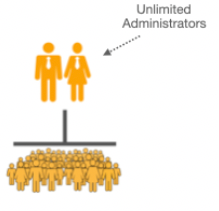
Enterprise Edition
- best if you have multiple branches, locations, departments or shops, etc. (subaccount)
- unlimited administrators
- administrators can only see and interact with the users in their subaccount
- pricing based on the number of subaccounts and volunteers (excluding volunteers with the applicant and archived status)

Pricing FAQs
Which volunteers am I billed for?
There are five different statuses a volunteer could have in the software: Applicant, In Process, Accepted, Inactive or Archived. You are ONLY billed for two out of the five statuses: Accepted + Inactive (think of Inactive as an “on leave” status for volunteers who are on a temporary break).
Is billing monthly or annually?
Annually.
What if my number of volunteers goes up once I start using Volunteer Impact?
Nothing will change in your software if your volunteer count exceeds your subscription level unless it is substantial over a short period of time. When it is time to invoice you again the following year, it will be based on your then current number of billable volunteers.
Do you offer discounts for nonprofits?
Pricing is already geared to the nonprofit sector as our clientele are predominately from this sector.
What optional services are available for a one-time fee?
Planning and Configuration Training
Option 1 - Video training library – always free
Option 2 - Q&A sessions to assist with the video-based training: 2 X 30 minutes
Option 3 - Immersive hands-on training via web meetings: 2 x 2 hours
Option 4 - Immersive hands-on training in person at our Adelaide (SA) office: 4 hours
Option 5 - Immersive hands-on training at your office: 4 hours
Administrator Training
Option 1 - Video training library – always free
Option 2 - Q&A sessions to assist with the video-based training: 20 minutes
Option 3 - Immersive hands-on training via web meetings: 45 minutes / topic
Option 4 - Immersive hands-on training in person at our Adelaide (SA) office: 45 minutes / topic
Option 5 - Immersive hands-on training at your office: 45 minutes / topic
Topics - Role Creation, The Application Process, Volunteer Scheduling, Communications and Reporting
Setup of your initial volunteer application forms and their associated custom fields and qualification fields (You can do this without us but we can help if you’d like to get going sooner.)
Import volunteer contact information
Import custom fields and qualifications into volunteer profiles
Import the number of volunteer hours into each volunteer profile
How can I get an official quote?
To get a quote contact us at 03 659 0128 x1 or click here to set up a time for a call.


